Are you seeking a reliable method of installing Peacock on FireStick? Look no further. You have arrived at the right place. Today, throughout this article, we will demonstrate the proper procedure that will help you download, install and watch Peacock TV on FireStick.
Watching movies on our television when we are bored is something we all do. If you are using a FireStick to stream movies online, you already have a variety of options available to you such as Netflix, Prime Video, Hulu, etc.
However, if you want to use Peacock TV to stream, you will be unable to do so because it is not included with the FireStick and must be installed manually after purchasing it.
A variety of approaches can be used to install Peacock TV on FireStick, and we’ll show you the quickest and most straightforward approach today.
There’s a Peacock TV app available on FireStick if you are accessing it from the US but what other regions? Don’t worry, we have all the ways that will help you to install Peacock on FireStick within the US or outside the US. Just keep scrolling!
Also Read: How to Install IPTV Smarters Pro on FireStick
What is Peacock TV
There are a few good reasons that make many people install Peacock on FireStick.
Do you know there are more than 22 million subscribers in the US? We are sure there will be good reasons, that is why people use Peacock TV.
Check the best features of Peacock TV!
- When compared to other streaming services such as Vudu, Pluto TV, or ITV, Peacock is quite inexpensive. Peacock TV is available for as little as $4.99 per month, while Peacock Premium is available for as little as $9.99 per month.
- Nowadays, most applications, even after paying for a subscription, still display advertisements, which is extremely unpleasant to users.
- The nicest part is that this isn’t the case with Peacock TV at all. If you have a membership, you will be able to stream without being interrupted by advertisements.
- When it comes to watching our favourite movie or television show, the quality of the stream is the most important factor to consider.
- If the quality is poor, we can’t really enjoy ourselves, but with Peacock TV, you can effortlessly stream in up to 1080p resolution.
- Peacock TV has a 7-day free trial period that you can use to ensure that you want the service or not.
- Peacock TV has NBC original shows. You can also watch Live Sports and movies and TV shows online.
- You can also check out the list of best free live sports streaming websites for the year 2022.
- The free plan gives 7500 hours of movies, TV shows, and other content.
We love the Peacock TV features. What about you? Do you want to install Peacock TV on FireStick? If yes is your answer, keep on reading.
How to Sign up for Peacock TV
Before watching Peacock TV on FireStick, you must first sign up for a subscription with the service.
1. To begin the signup procedure for Peacock TV, visit the company’s official website.
2. Peacock TV now provides three different monthly packages:
- Peacock: There is no charge for this bird.
- Peacock Premium: $4.99 per month (subscription required).
- Paid subscription to Peacock Premium Plus (ad-free) costs $9.99 per month.
New users can take advantage of a 7-Day Free Trial on both premium programmes
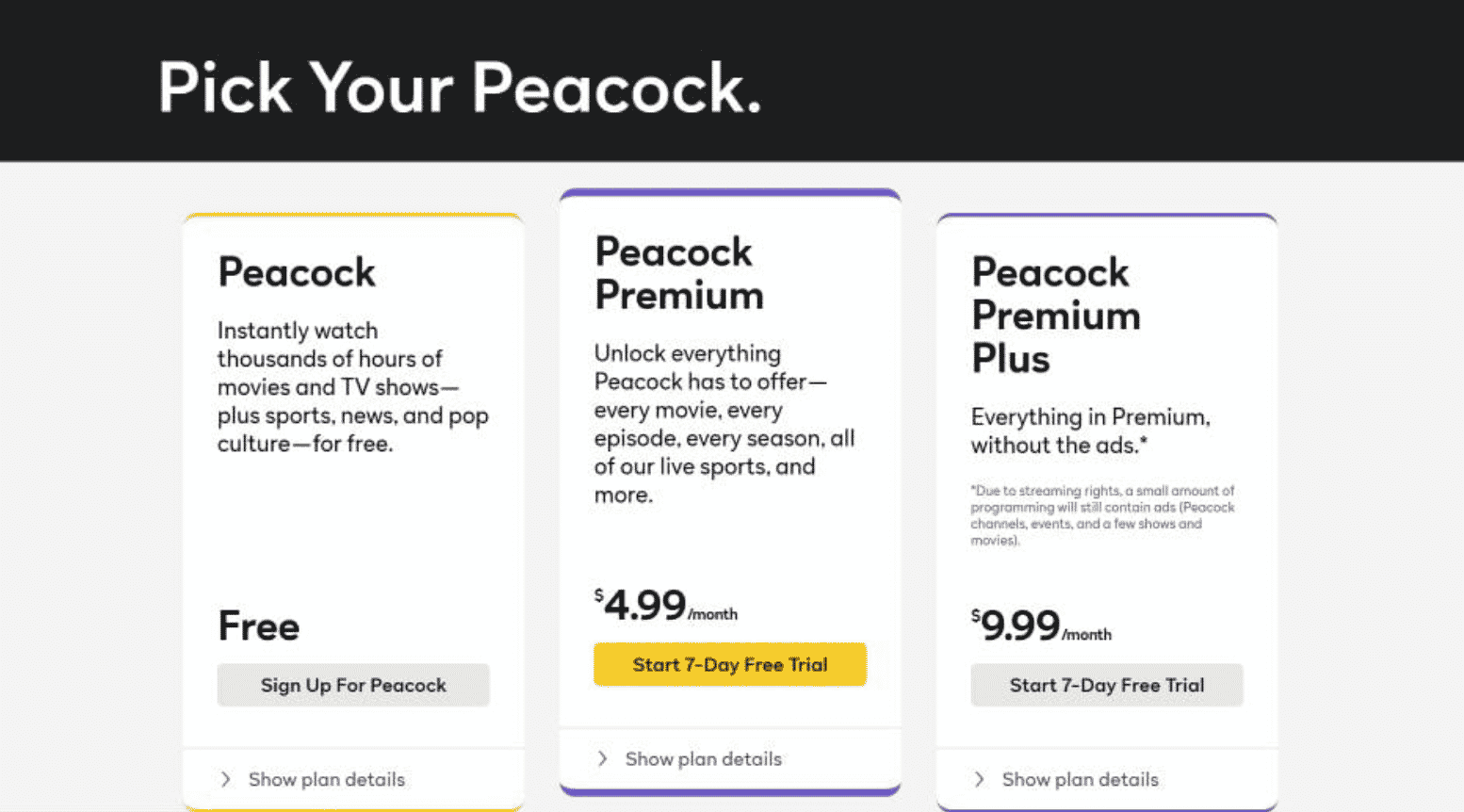
3. The following paid options are also available for yearly subscription as listed below:
- Peacock Premium: $49.99 per year (plus applicable taxes).
- Peacock Premium Plus (ad-free) is available for $99.99 a year.
4. Next your selection of the preferred plan, you will be requested to establish an account on the following page using your email address and a password of your choosing.
5. To do so, click on Create Account button.
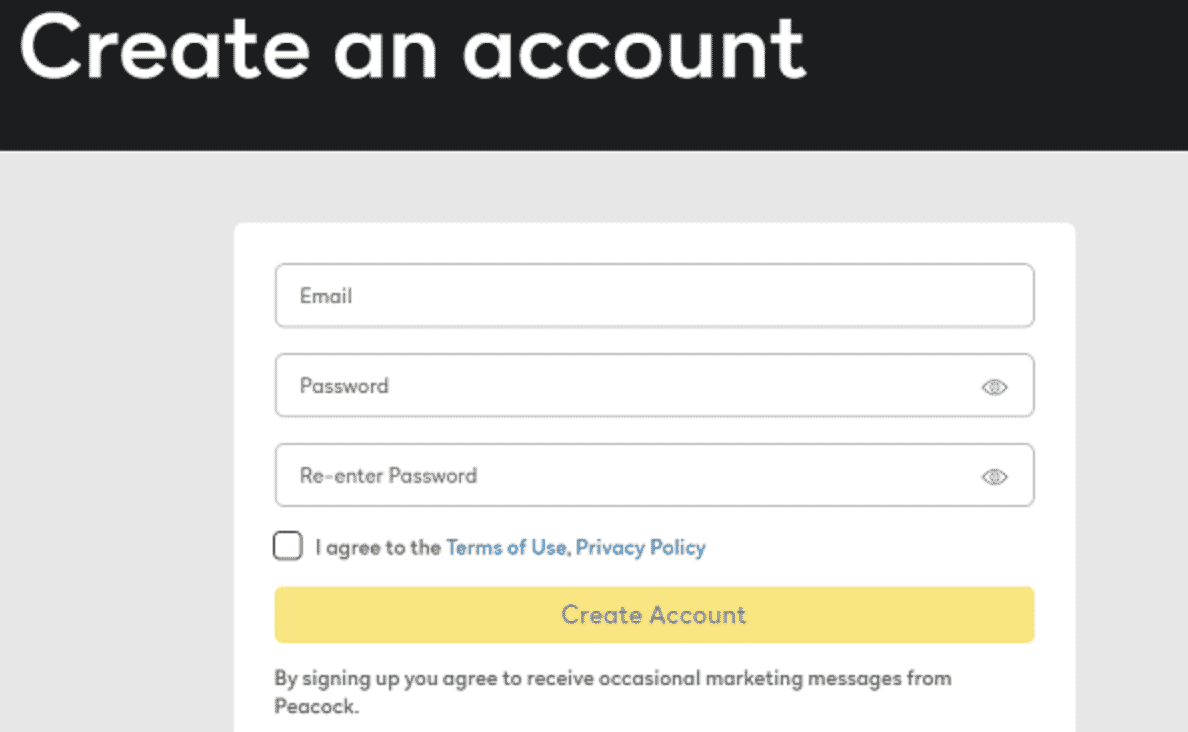
6. Remember to check the box that says I agree to the Terms of Service and Privacy Policy before you click. Create a user account
7. Once you have completed this step, you will receive an email confirmation from Peacock.
8. To validate your email address, you will need to click on the link provided in the email.
That’s all there is to it. You have successfully subscribed to Peacock TV for FireStick and other devices.
Once you are done with the signup process, the next steps include how to install Peacock on FireStick in US and outside the US. Let’s see how you can do this.
Related: How to Install and Use Cinema HD on FireStick
How to Install Peacock TV on FireStick
You may now download and install Peacock TV on FireStick in two ways: directly from the Amazon App Store or via the Downloader app, which works in conjunction with the Amazon App Store.
First and foremost, we’ll demonstrate how to download and install the Peacock TV app on FireStick from the Amazon App Store. Because that is the easiest way.
In a second way, I’ll walk you through the procedures of installing Peacock TV using the Downloader app if you are living outside the US. Let’s get this party started.
Also Read: How to Watch CBS on FireStick
1. Install Peacock TV using Amazon App Store (In US)
To install Peacock TV on FireStick from the Amazon Store, follow the instructions outlined below.
Once again, this procedure will only work if you are a resident of the United States. For any other country or place, please go to Method 2, which is described in the next section.
1. From your Firestick’s home screen, select Find (find it on the middle bar of the screen).

2. Click on Search from the drop-down.

3. Next, search for Peacock TV using the virtual keyboard or the voice search feature.
4. Type Peacock TV in the search bar. Choose Peacock TV from the list of suggested programs.
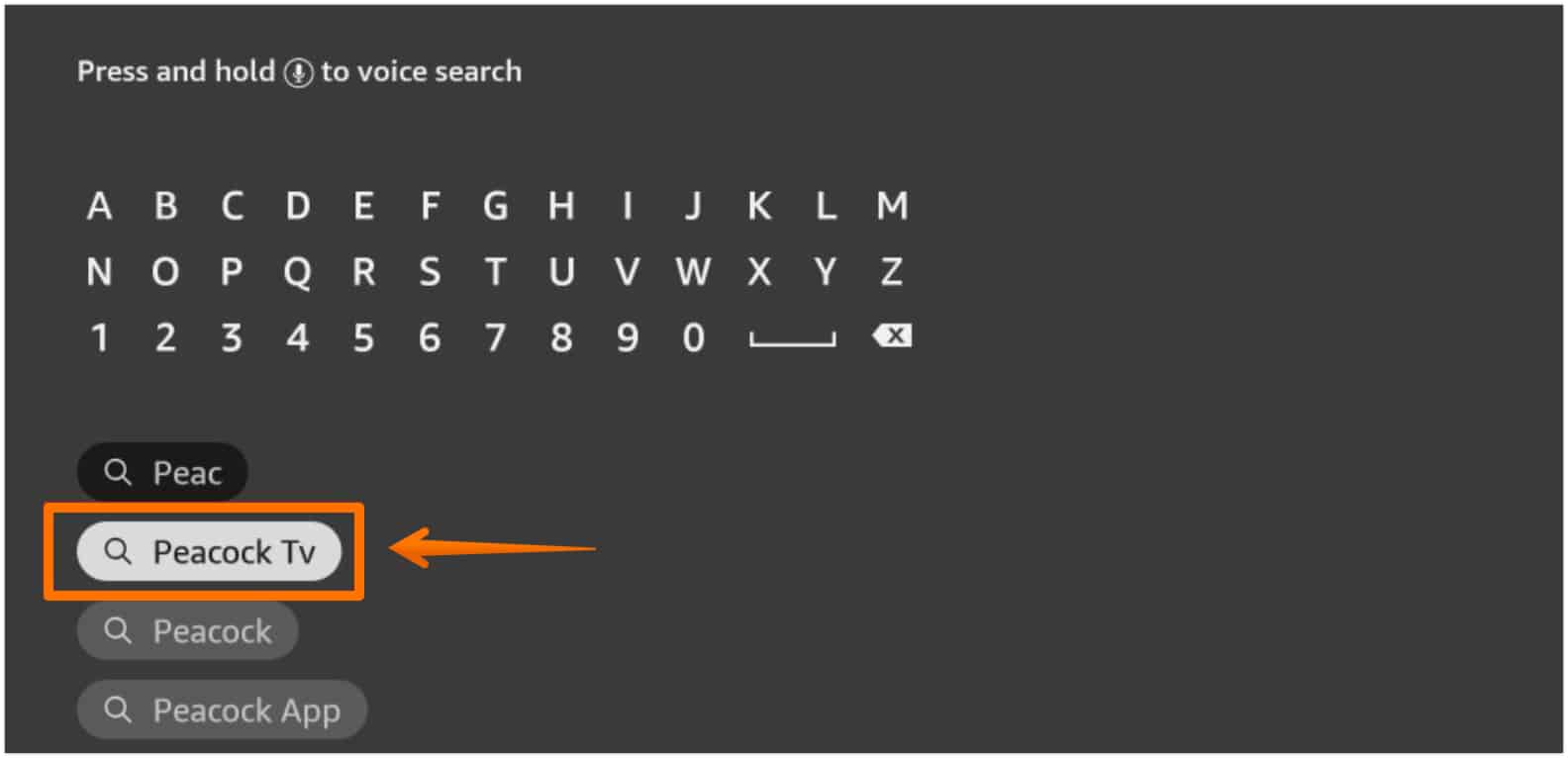
5. Select Peacock TV from the Apps and Games drop-down menu. It’s possible that you’ll have to scroll down a little.

6. Select Download/Get to install Peacock on FireStick.
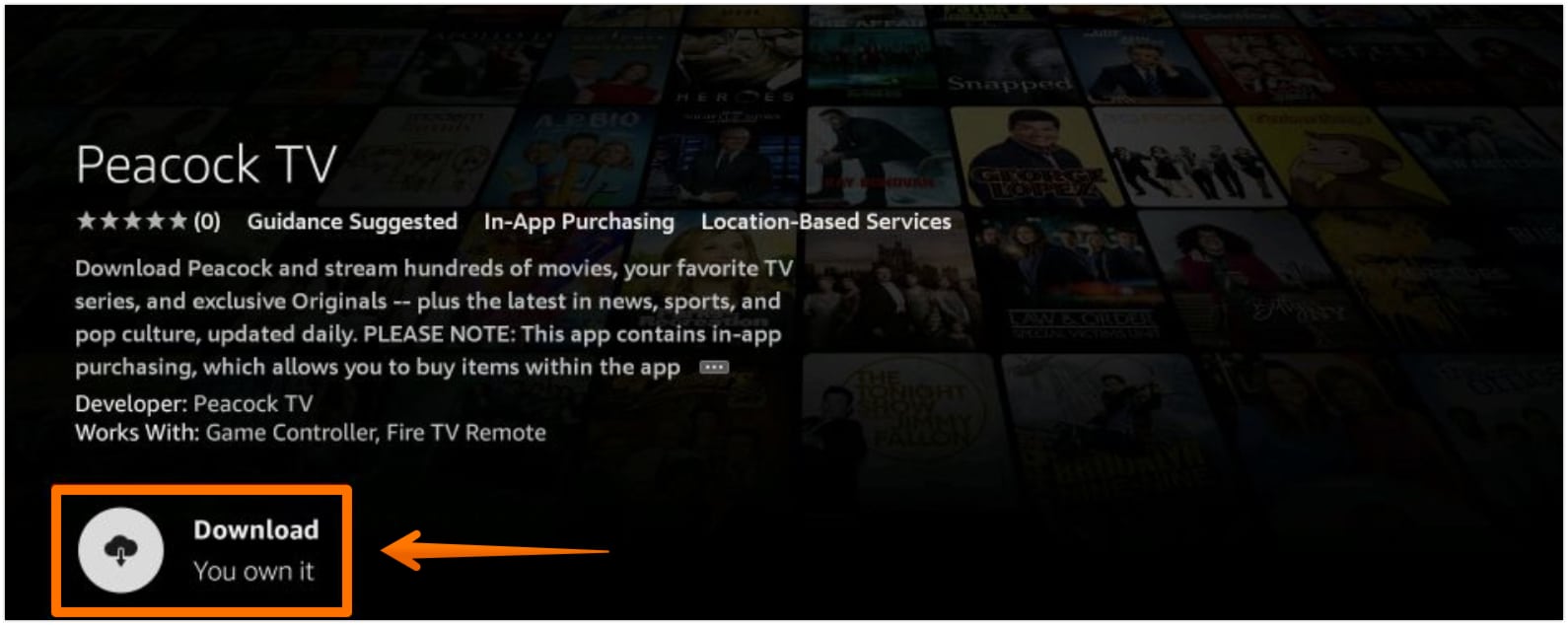
7. You have completed the installation of the Peacock TV! Click on Open and start streaming immediately after launching the app.
Ain’t it easy to install Peacock on FireStick if you are residing in the US? However, things get changed when you are living outside the US and we have to sideload Peacock TV on FireStick. To know how to do that, check the next section.
Living outside and want to watch Hulu on your FireStick. Don’t worry, we have created a guide for you to install and watch Hulu on FireStick outside the US.
2. Install Peacock TV using Download App (Outside US)
It is possible to install Peacock TV on FireStick if it is not accessible through the Amazon Store in your country. To do so, follow the instructions I have provided below.
1. Open FireStick Homepage and click on Settings icon on the middle bar.

2. Select My Fire TV from the drop-down.

3. Choose Developers Options from here.

4. Select Apps from Unknown Sources.

5. A confirmation pop-up will appear, click on Turn On. Doing this, you can download apps from internet that are not available on Amazon App Store.
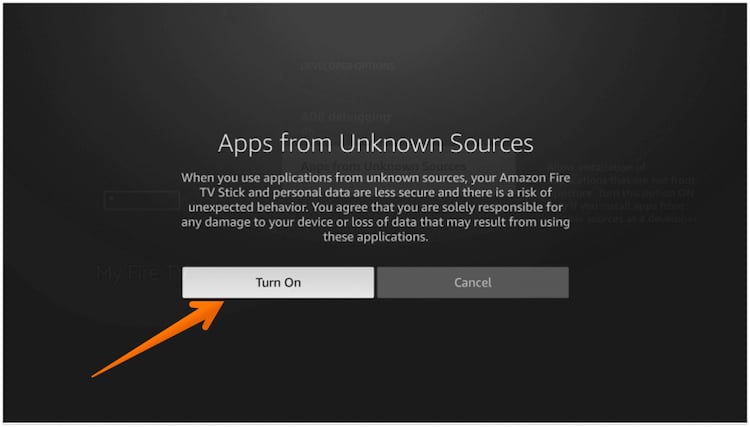
6. Get back to Home page and click on Find option. From the drop-down, select Search.
7. Type Downloader in the search bar. Choose Downloader from the list of results.

8. On next screen, click on Downloader app card.

9. Select Download/Get button and wait for few seconds till the app downloads.

10. Once it is downloaded, click on Open to proceed further.

11. Click on Allow and then OK when you launch Downloader app.
12. On Downloader home page, you see a URL bar on the right pane by default.
13. Type this Peacock TV APK URL and click on Go: https://bit.ly/peacock-firetv

14. Select Install button once the download is complete.
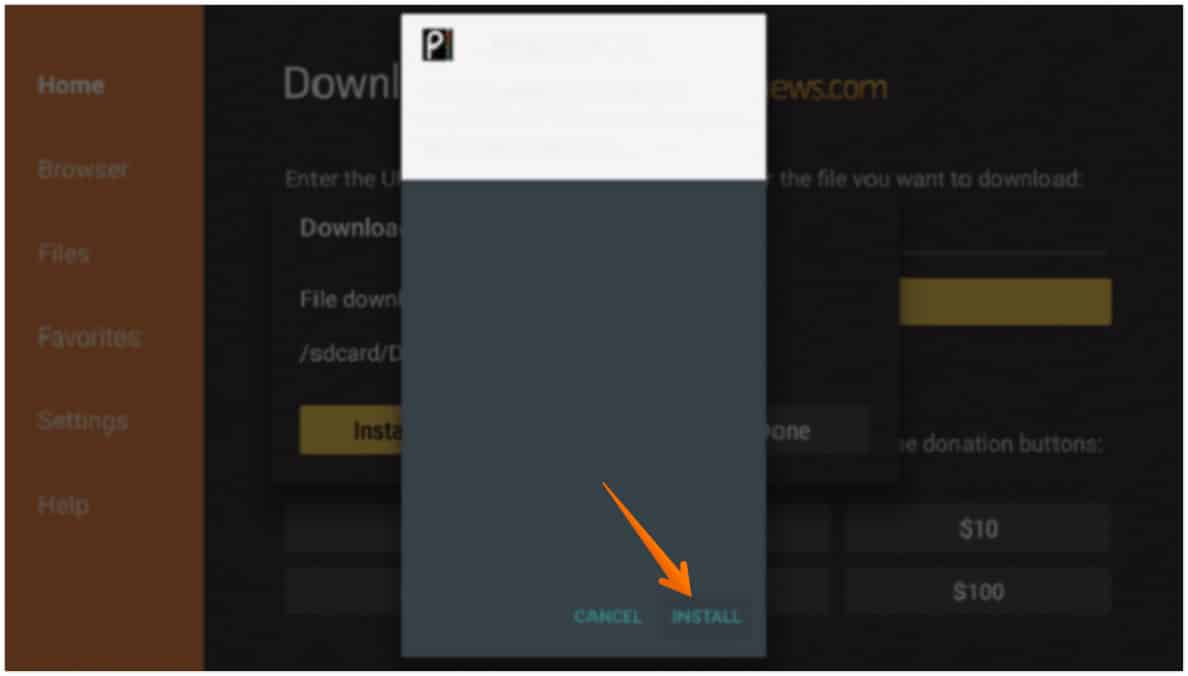
15. We don’t need the APK file on FireStick due to limited storage, click on Delete.
16. Another notification will come, click on Delete once again to remove the APK file from the FireStick.

You can choose the Open button to launch the Peacock TV on FireStick. And that is how you can install Peacock TV on FireStick outside the US.
Now, no more missing your favorite programs and movies streaming on FireStick.
Watch live TV on FireStick using our guide on how to install and use LiveNet TV on FireStick with more than 800+ channels to stream.
Are you a fan of NFL games? Why not check out how to watch NFL games live on FireStick?
How to Use Peacock TV on FireStick
To access the Peacock TV on FireStick, follow the procedures outlined below:
1. On the FireStick home screen, select the button with the three little dots on the far right of the middle bar.
2. Scroll down to the bottom of the page and click on the Peacock TV symbol.
3. If you want to access the app from the home screen, use the 3-line button on the remote to make it happen (the menu button).
Also Read: How to Install and Watch Sling TV on FireStick
4. The Peacock TV icon in the first row can be moved by dragging and dropping it from the Move popup in the bottom right.
5. Wait for the Peacock TV application to launch. To log into the app, go to the top-right corner and click Sign In (if you haven’t signed up yet, follow the instructions provided above).
6. You may now sign in to the Peacock TV app for FireStick by entering your account email address and password using the on-screen keyboard on your FireStick.
7. If you want to sign in using your phone (or computer), go to the bottom of the page and click the Activate on Your Phone option.
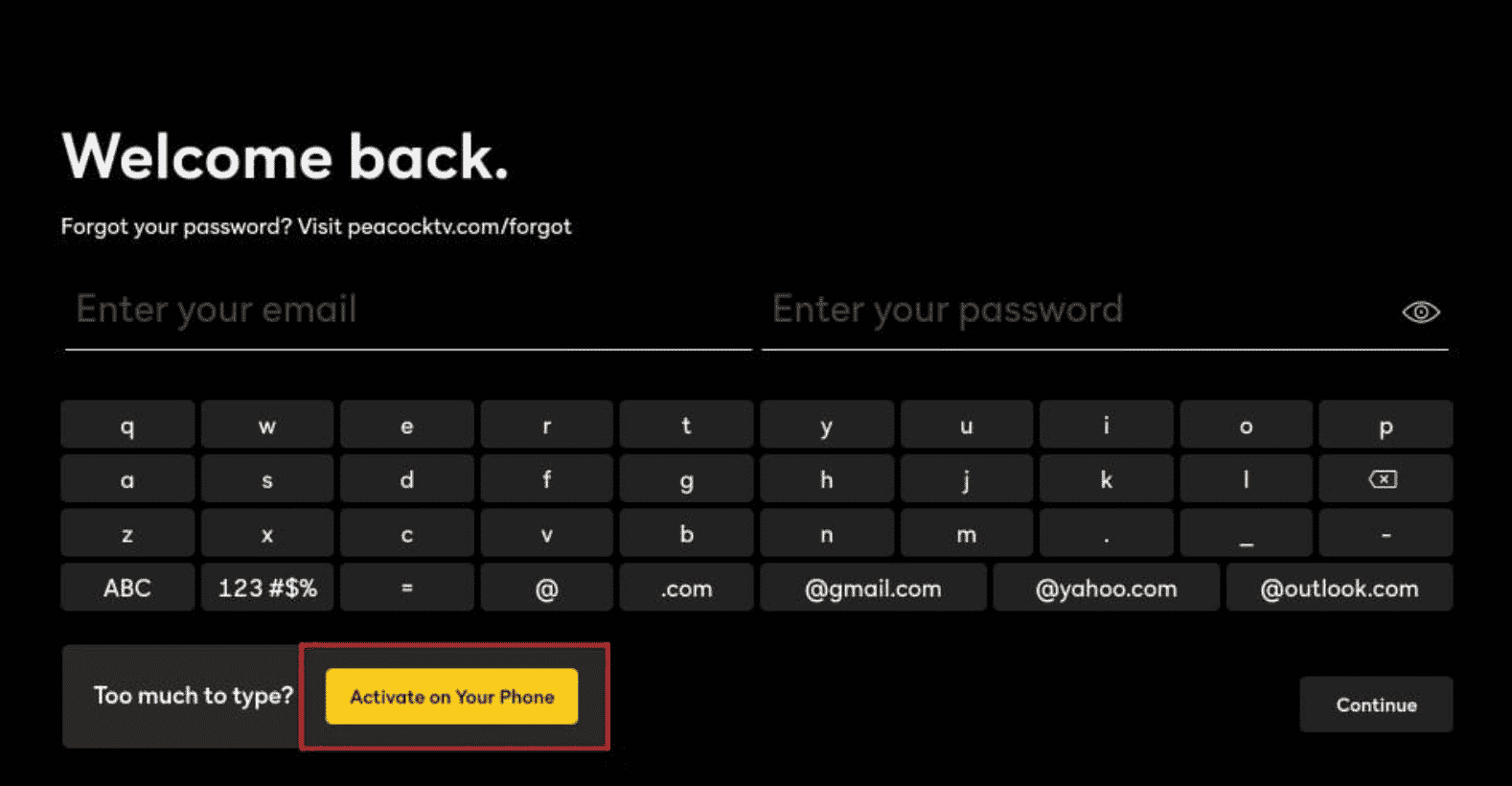
8. Go to peacocktv.com/tv on your computer or mobile device using any web browser of your choosing.
9. Fill out the code that appears on your FireStick’s window.
10. Please keep in mind that if you have not previously done so, you will be prompted to log in with your Peacock TV account in your browser.
On the left-hand side, you can find a list of categories. When you first launch the app, the Browse category is automatically selected.
Additionally, you can browse through other categories, such as Channels, Trending, Movies, TV Shows, Children’s Programming, News, Sports, and Latino.
And that’s how you can use Peacock TV on FireStick even if you are outside the US.
Also Read: How to Watch CBS Live Stream on FireStick
Get Most Popular Content on FireStick
Hope this guide will help you to download and install Peacock TV on FireStick in the US and outside the US.
Peacock TV provides original and syndicated programming from NBC and other sources, which is delivered directly to the user’s device via the app and the internet.
The Peacock TV app, which is officially accessible on Amazon Firestick devices in the US, is available for download in the Appstore, where you may add it to your collection.
If you are living outside the US, we have shown you the way to install Peacock TV on FireStick too. Now, you can enjoy content wherever you are.
Also Read: How to Install and Use Mobdro on FireStick
Have you begun watching Peacock TV yet, and if so, what have your initial impressions been of it? So, which streaming applications are some of your favorites right now? In the comments area below, let us know what you think about utilizing Firestick for streaming media.
Also, do let us know will you install Peacock TV on FireStick. If yes, what would be your reason to install Peacock? Let us know in the comments section below.
